Step 3: Sign Documents
Once you have been accepted onto our team, you will need to log in and view and sign the documents. They will be located in the same place that you went to join our Arise Service Partner. Click the orange box “Start Now”:
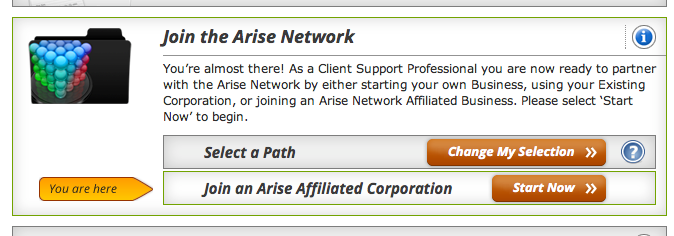
- Click View Document (Orange box)
- Scroll ALL THE WAY to the bottom of the document
- “Sign” will then turn orange
- Click Sign
- Confirm
We will then finalize your request to join our team. Once finalized you can move forward to the next step, Choosing a client certification course.



